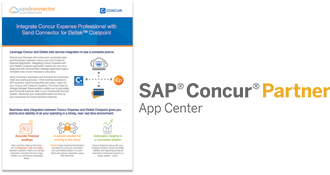Sand Connector Features
Seamless Data Integration Between Deltek Costpoint and Concur Gives You End-To-End Visibility of All Your Spending in a Timely, Near Real Time Environment
Accurate Financial Postings
In a Near Real Time Environment
Synchronization of Invoice and Expense between systems means minimal interaction required and faster reimbursements through AP or PO Vouchers.
A Secure Solution
For Moving To The Cloud
Concur OAuth2 Token authentication, combined with our 2FA, provides a secure, encrypted, and connected solution in a compliant and secure integration.
Actionable Insights
In a Connected System
Complete integration of your financial systems brings visibility and reporting across all organizational spending channels into a single system … yours.
What Will Be Synchronized
Expenses
Synchronize Expense Reports between Concur Expense and Costpoint using Sand Connector. Easily load Expenses into Costpoint A/P Vouchers for visibility into employee spending and reimbursement. The Sand Connector identifies, for example, the appropriate handling of personal and company-paid expenses.
Contact Us to learn more.
Lists
Concur Lists Items are designed for each customer to easily allow your team to locate their Projects on Concur Invoices or Expense Reports. Sand Connector can support millions of Costpoint List Items, such as Projects or Workforce, using its proprietary asynchronous transmission methods. Included is a two-level multi-connected list in our annual subscription fee; additional levels are available.
Please Contact Us for pricing.
Invoices
Synchronize Vendors, Lists, Purchase Orders, Purchase Receipts, and Invoices between Concur Invoice and Costpoint using Sand Connector and Costpoint web integration technologies. Quickly load Invoices into Costpoint A/P Vouchers or P/O Vouchers for posting to your Financial Ledger.
Contact Us to start a discussion.
How to Connect Costpoint with Concur Expense
1. LOG IN TO CONCUR SOLUTIONS
Go to concursolutions.com and log in using your Concur Solutions user name and password.
2. GO TO OUR APP PAGE
Once you’ve logged in to Concur Solutions, navigate to the Sand Connector App page.
3. CONNECT TO OUR APP
Click on the CONNECT button on the right hand side of the page to launch our app.
4. FILL UP THE FORM
In order to begin the Concur + Costpoint integration, please fill up the requested information.
TAKE COSTPOINT TO THE NEXT LEVEL
Learn how Sand Connector integrations can improve efficiency, eliminating non-compliant processes and minimizing the risk of posting errors. Schedule a demonstration today and learn how Sand Connector can help you take Costpoint to the next level …
Deltek is a registered trademark of Deltek, Inc. All other names are trademarks or registered trademarks of their respective companies. Sand Solutions Limited is an independent firm.